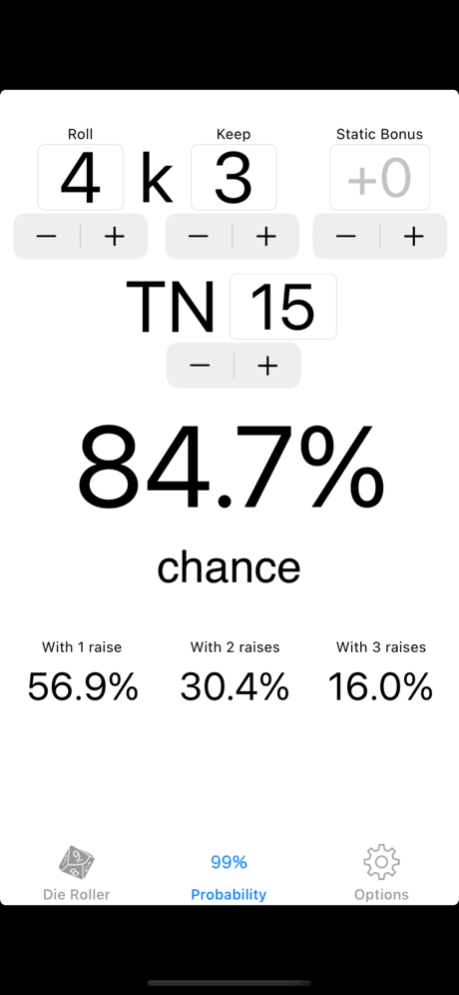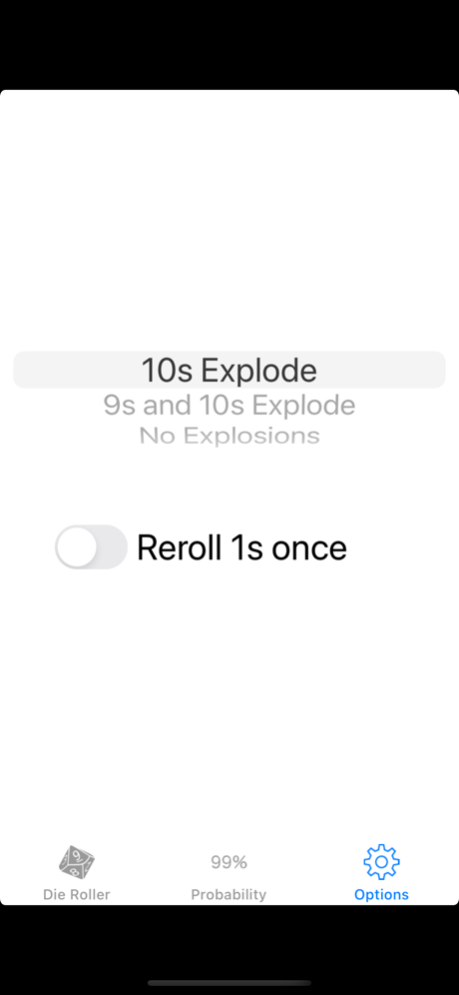Roll and Keep Helper 2.1
Continue to app
Paid Version
Publisher Description
Die roller and probability calculator for role playing games using the roll & keep dice system.
Set a number of 10-sided dice to roll, and a subset of these to be kept. For each roll, the total is compared to a target number.
The Roll and Keep Helper can simulate die rolls and calculate the probability of hitting a target number. It also calculates the probability of successfully calling 1, 2 or 3 raises (hitting increased target numbers).
You can enter the number of dice to roll and keep, the target number, and an optional static bonus using either the + and - keys or you can use a numeric keypad by tapping the number you want to change. Use the tab controls at the bottom to switch between die rolling mode and probability mode. While in die rolling mode, you can shake the phone or press the button to roll the dice.
By default the 10-sided dice will explode on 10s (causing another die to be rolled and added to the total), but the Roll and Keep Helper can be also be set to explode on 9s and 10s, to have no explosions, and/or to reroll 1s once.
No ads or in-game purchases.
Estimating the chance of succeeding on roll & keep die rolls, and how many raises you can safely call, is tricky and I wrote this utility to help. Hope you enjoy it!
Jun 19, 2022
Version 2.1
Version 2.1: updated app for iOS 12+.
About Roll and Keep Helper
Roll and Keep Helper is a paid app for iOS published in the Action list of apps, part of Games & Entertainment.
The company that develops Roll and Keep Helper is Jay Luo. The latest version released by its developer is 2.1.
To install Roll and Keep Helper on your iOS device, just click the green Continue To App button above to start the installation process. The app is listed on our website since 2022-06-19 and was downloaded 5 times. We have already checked if the download link is safe, however for your own protection we recommend that you scan the downloaded app with your antivirus. Your antivirus may detect the Roll and Keep Helper as malware if the download link is broken.
How to install Roll and Keep Helper on your iOS device:
- Click on the Continue To App button on our website. This will redirect you to the App Store.
- Once the Roll and Keep Helper is shown in the iTunes listing of your iOS device, you can start its download and installation. Tap on the GET button to the right of the app to start downloading it.
- If you are not logged-in the iOS appstore app, you'll be prompted for your your Apple ID and/or password.
- After Roll and Keep Helper is downloaded, you'll see an INSTALL button to the right. Tap on it to start the actual installation of the iOS app.
- Once installation is finished you can tap on the OPEN button to start it. Its icon will also be added to your device home screen.